Introduction
This Blog will Contain all Work that I will do for the 3D Modeling and Animation Module. I will be using 3D Studio Max for my 3D Modeling and Animation. Every Week on a Wednesday I will be updating what Feedback/Personal Views I have on my own work. Throughout the week I will be posting personal work that will help me to learn to use 3D Studio Max to its full potential.
The Fruit Bowl *To be Continued*
One of the First tasks we were set to do was create a Fruit Bowl.
As you can see the apple does have a few abnormalities. Which I thought was okay for my First Attempt at 3D Studio max. I changed the Default Colour of the Apple to a green to suit. I also created a Stalk which was made with the Cone Object and then by Using the Bend Option to create a Realistic Curve.
The Snowman
One of the tasks we were set to create in 3D Studio Max was a Snowman. We had to create to Spheres for the Body and the Head, and Smaller Spheres for the eyes and a Cone for the Nose.
As you can see the Snowman looks a little plain. It was decided to Create a Scarf and a Hat.
To create the Scarf I used the Tube Object and then resized to fit Comfortably around the Snowmans Neck.
For the Hat I used two Cylinders, Flattened one for the base of the Hat, then Stretched ontop to create a tall Hat. I then grouped them together to make it easier to move around and resize.
As you can see I have created a Base for the Snowman to stand on. This was created by using the Sphere Object and Scaling it down until it was flat, then resizing and placed in.
There is now a Background of trees, This gives the Image more depth.
There is also a Tree which was created by the Foliage Tool, Which is Located under Create, Geomatry, AEC Extended.
Also there is a Small house created by the Wall Tool.
Lastly I decided to create a more 3D effect by creating more Trees and taking the Background effect. As you can see the Image has lost some depth.
I aslo created a small fence beside the house, just to give it some mroe detail.
At the end I also added the Snow Tool. This created an animation which made the image look as if it was snowing.
I believe that I will enjoy this Module as it seems like a fun and rewarding Process.
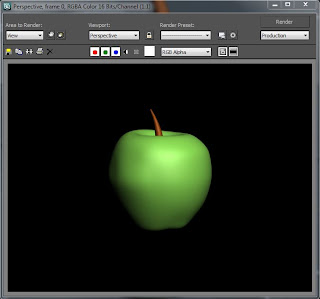




No comments:
Post a Comment